
ファイナルファンタジーVII
You are using the Safari browser. Only Safari on the latest macOS Sequoia 15.4.1 or iOS 18.4.1 is supported for proper functionality.
You are using the Firefox browser. Only the latest version of Firefox is supported.
Please enter 'about:config' in the Firefox browser, then search for 'javascript.options.wasm_js_promise_integration', set its value to true, and refresh this page to achieve optimal performance.
Please enter 'about:config' in the Firefox browser, then search for 'javascript.options.wasm_js_promise_integration', set its value to true, and refresh this page to achieve optimal performance.
Please install and use the latest version of Chrome or Edge for the best experience.
Mobile device browsers are not supported due to memory limitation.
Your browser storage quota is low and you may not be able to load the game correctly.
Usage: Available:
Usage: Available:
To help us improve, please disable ad blocker for our site. Start game in seconds.
Become a Gold Member to enjoy an ad-free experience, unlock cloud saving, and help us to improve.
Some animated ads may impact game performance. If the game becomes choppy, please close the ads.

Some animated ads may impact game performance. If the game becomes choppy, please close the ads.
Loading...
♪
The Prelude - 植松伸夫
⯈ ■
🛈Windows games require the latest desktop CPUs for optimal experience. See the help page for more details.
ファイナルファンタジーVII (1998)
Final Fantasy VII
Square



Play
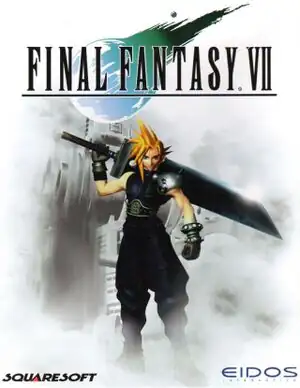
「ファイナルファンタジーVII」は、1997年にスクウェアがプレイステーション用に開発したロールプレイングゲームであり、ファイナルファンタジーシリーズの第7作目にあたります。スクウェアは日本でこのゲームを発売し、他の地域ではソニー・コンピュータエンタテインメントがリリースしました。このゲームは、メインシリーズで初めてPAL地域向けにリリースされた作品です。ゲームのストーリーは、傭兵クラウド・ストライフが、惑星の生命エッセンスをエネルギー源として利用しようとする世界を支配する大企業を阻止するためにエコテロリスト組織に参加する様子を描いています。物語は、クラウドと彼の仲間たちが、惑星を傷つけ、その癒しの力を利用して神として生まれ変わろうとする超人セフィロスを追い求める展開に進みます。旅の中で、クラウドはエアリス・ゲインズバラウとの絆を深めます。彼女は彼らの世界を救う秘密を抱えています。」
Upload Save File
Upload save file will orverwrite current progress and restart, do you wish to continue?
Warning
Welcome
Welcome to playing retro Windows games in your browser! To ensure your game saves properly, please exit the game and wait for Windows to shut down completely. Make sure you see the "It is now safe to turn off your computer" message before using the save functions to avoid potential disk corruption.
To save disk changes made by the game, you must manually use the following save functions:
 Save to cloud (Gold member only).
Save to cloud (Gold member only).
 Save to local browser storage.
Save to local browser storage.
 Save and download the save file.
Save and download the save file.
To save disk changes made by the game, you must manually use the following save functions:
Don't show this again.